Employee GPS Tracking: How It Works, Benefits, and Best Tools in 2025
As mobile workforces become more common across industries, managing employees in the field presents new operational challenges. Relying on manual check-ins or paper timesheets often leads to inefficiencies, inaccuracies, and limited visibility. To address these issues, more businesses are turning to employee GPS tracking software.
These solutions use real-time location data to automate attendance, optimize routes, and improve workforce accountability, without the need for additional hardware. Whether in logistics, construction, sales, or field services, GPS tracking software enables managers to make informed decisions, streamline operations, and ensure compliance.
This article explores how employee GPS tracking software works, its core features, industry applications, and top solutions to consider in 2025.

- 1. What Is Employee GPS Tracking Software?
- 2. How Does a GPS Tracking System Work for Employees?
- 3. How Employee GPS Tracking Apps Work on Smartphones
- 4. How Worker GPS Functions in Company Vehicles
- 5. Industry Applications of GPS Tracking for Employees
- 7. What to Look for in a GPS Tracking Software for Employees
- 8. Top Employee GPS Tracking Software Company in 2025
- 9. Why Choose AgileTech as Your GPS Employee Tracking Solution
1. What Is Employee GPS Tracking Software?
Employee GPS tracking software uses smartphones or tablets to monitor workers’ real-time location during work hours. It gathers data such as location, routes, timestamps, and job site visits and displays it in a centralized dashboard. Managers can use this information to track attendance, ensure task completion, and boost productivity.
This type of software is ideal for mobile workforces in industries like logistics, field services, construction, and sales. It replaces manual timekeeping with automation, improves transparency, and enhances workforce coordination – all without requiring physical GPS devices.
2. How Does a GPS Tracking System Work for Employees?
Employee GPS tracking software operates through mobile applications installed on smartphones or tablets. These apps use built-in GPS functionality to gather real-time location data, including coordinates, timestamps, speed, and movement patterns, and transmit it securely to a cloud-based dashboard.
Managers can use the software to monitor real-time employee locations, review route histories, detect deviations from assigned paths, and identify operational inefficiencies. This level of insight supports optimized scheduling, improved productivity, and faster response times.
Businesses such as logistics companies use GPS tracking apps to streamline delivery operations and reduce fuel costs. In sales and field service sectors, the software helps monitor representative movements, track visits, and ensure efficient territory coverage. Utility firms benefit by deploying the nearest technician quickly, improving response time and service quality.
Read more: Fleet GPS Tracking: Smart Fleet Management Solution for Businesses
3. How Employee GPS Tracking Apps Work on Smartphones
These apps run on iOS and Android devices and can be installed on either company-owned or personal smartphones. On corporate devices, the app is usually pre-installed with tracking enabled during work hours.
When using personal devices, legal and ethical considerations apply. Employers must obtain clear written consent and ensure that tracking only occurs during scheduled work periods. Many apps offer features like scheduled tracking, geofencing, and privacy modes.
The app uses the phone’s built-in GPS to gather data such as location, time, speed, and route. This information is sent to a dashboard where managers can monitor employee movements, attendance, and efficiency. Responsible tracking builds trust and enhances workforce visibility.
4. How Worker GPS Functions in Company Vehicles
Companies can track employees using GPS tracking systems installed in both company-owned and personal vehicles, but the rules and processes differ.
For company-owned vehicles, GPS devices are often hardwired or connected via OBD-II ports. These systems monitor location, routes, driving behavior, fuel use, and idle time. Since the vehicle belongs to the business, tracking is generally legal if employees are informed of the monitoring and its purpose. Tools like Geotab or Verizon Connect help businesses view real-time data and optimize fleet performance.
In the case of personal vehicles used for work, employers must get clear, written consent before tracking. This is usually done through an employee GPS tracking app or plug-in tracker. Tracking should only occur during work hours and must not interfere with personal privacy.
Legal requirements vary. In the U.S., tracking company vehicles is permitted with notice, while tracking personal ones requires consent. The EU’s GDPR and Canada’s PIPEDA also mandate clear purpose, data minimization, and privacy safeguards.
To stay compliant, businesses should disclose tracking policies, get consent for personal vehicle tracking, and ensure data is securely handled. Done right, GPS tracking employees in vehicles improves safety, accountability, and operational efficiency.
5. Industry Applications of GPS Tracking for Employees
Employee GPS tracking software has become a critical tool across industries where workforce mobility, task visibility, and time accuracy are essential. Its real-time insights empower managers to optimize operations, reduce inefficiencies, and improve service delivery without relying on manual supervision.
- In the transportation and logistics sector, where timing and routing are everything, GPS tracking software provides dispatchers with live updates on driver locations and trip progress. This data allows for intelligent route planning, helping businesses avoid delays, reroute around traffic, and reduce fuel consumption. As a result, delivery windows become more accurate, customer satisfaction improves, and operational costs decrease.
- For construction and field service companies, project success depends on timely crew coordination and location-based task execution. GPS tracking apps enable supervisors to locate the nearest available team member, assign urgent tasks dynamically, and validate attendance at job sites. With centralized data on field activity, managers can quickly identify schedule risks, reduce downtime, and enforce accountability across crews working at multiple locations.
- In sales and field marketing, geographic coverage and client engagement are key performance drivers. GPS tracking software helps companies visualize rep movement, verify customer visits, and analyze route efficiency over time. By using this data, managers can rebalance territories, eliminate overlapping travel, and increase the number of completed appointments, especially valuable for pharmaceutical reps or B2B sales teams managing large regions.
- Utility and maintenance providers benefit significantly from the ability to respond quickly to service requests. GPS tracking apps give dispatchers a clear view of technician availability and proximity to incoming tasks. When emergencies occur, the system ensures the closest qualified professional is sent, reducing wait times and improving service-level agreements. This also enables better coverage with fewer resources through smarter allocation.
- Within the insurance and home services industries, where proof of service is often required, GPS tracking software enhances transparency and protects both the company and the employee. By logging entry and exit times at customer locations, businesses can validate time spent on-site, reduce disputes, and automate billing processes. This level of documentation also supports compliance and strengthens client trust.
- In agriculture and remote workforce management, businesses face the challenge of coordinating dispersed teams across wide, often rural, environments. GPS tracking software enables managers to monitor staff in real time, assign tasks based on field conditions, and adapt plans as needed throughout the day. With visibility into who is where and doing what, leaders can ensure optimal use of labor and reduce time lost to miscommunication or delays.
Read more: How to Build GPS Tracking Software: Step-by-Step and Technologies
7. What to Look for in a GPS Tracking Software for Employees
Choosing the right employee GPS tracking software requires more than just reviewing features – it’s about aligning technology with your team’s day-to-day workflows, legal environment, and long-term operational goals. Below are the most critical criteria, explained in greater detail:
1. Ease of Use for Admins and Field Employees
A GPS tracking system is only effective if your team actually uses it. Look for software that has a clean, intuitive interface on both desktop (for managers) and mobile (for employees). Time clocks, shift logs, and map views should be accessible with minimal taps or training. Simplicity drives adoption, reduces user error, and shortens onboarding time, especially important when managing seasonal or rotating field teams.
Why it matters: A steep learning curve leads to incomplete data and frustrated teams. Ease of use supports accuracy and operational continuity.
2. Accurate Real-Time Location Tracking With Low Battery Consumption
High-precision GPS is essential for verifying jobsite attendance, monitoring route efficiency, and reacting to issues in real time. However, frequent location updates can drain battery life. The best software optimizes tracking intervals (e.g., every 60–120 seconds) to balance accuracy with energy efficiency, allowing all-day use on a single charge.
Why it matters: GPS that’s either too aggressive or too conservative can result in battery problems or poor data quality. Smart optimization ensures reliability in the field.
3. Geofencing for Automated Clock-Ins and Clock-Outs
Geofencing creates virtual perimeters around job sites, allowing the software to automatically log start and end times as workers enter or leave designated areas. This removes the need for manual punching, reduces time fraud, and increases payroll accuracy. Some tools also trigger custom alerts when employees arrive late, leave early, or fail to check in.
Why it matters: Automating attendance reduces administrative effort, eliminates human error, and ensures accurate billing or payroll compliance.
4. Route History and Playback for Audits and Efficiency
The ability to view an employee’s route over time—hour by hour, day by day—provides powerful insights into travel behavior, job duration, and task sequencing. Route playback helps verify completed visits, resolve disputes, analyze delays, and identify bottlenecks. For companies with large service areas, it supports better territory planning and resource deployment.
Why it matters: Historical tracking isn’t just about oversight; it’s about learning from patterns to improve planning and productivity.
5. Offline Functionality in Low-Signal Environments
Not all job sites have reliable internet or mobile data. Quality GPS software stores data locally when offline and automatically syncs it once a connection is restored. This is critical for industries like agriculture, construction, or field services operating in rural or underground environments.
Why it matters: Without offline support, time and location data may be lost, compromising your audit trail and employee accountability.
6. Integration With Payroll, Scheduling, and Project Management Tools
The most impactful tracking tools act as a bridge between workforce visibility and core business systems. Look for platforms that integrate with your existing software stack, such as QuickBooks, Gusto, ADP (for payroll), or tools like Trello, Asana, or Monday.com (for scheduling and task tracking). Integrations reduce duplicate data entry and create a single source of truth for time, cost, and labor.
Why it matters: A disconnected system creates silos and friction. Integration streamlines workflows and enables full-cycle operational efficiency.
7. Privacy Controls and Custom Tracking Windows
With growing awareness of employee privacy, tracking tools must provide flexible configurations to ensure data is collected only during designated work hours or within approved geofenced zones. Employees should be able to see what’s being tracked and when. The software should also allow companies to document consent and comply with regulations like GDPR or PIPEDA.
Why it matters: Respecting privacy isn’t optional — it’s a legal and ethical imperative that builds trust and reduces risk.
8. Scalability and Multi-Team Support
As your business grows, your tracking platform should scale with you. Look for systems that can handle hundreds (or thousands) of users, support team-based access controls, and manage multiple locations or regions from one centralized dashboard. The ability to assign managers to sub-teams or regions is essential for distributed operations.
Why it matters: You don’t want to switch systems every time you scale. Enterprise-ready platforms reduce disruption and support long-term digital maturity.
8. Top Employee GPS Tracking Software Company in 2025
1. AgileTech
AgileTech offers a versatile GPS tracking solution designed specifically for field-based industries like construction, logistics, and utility services. It combines GPS time tracking, job dispatching, and centralized reporting into one seamless platform.
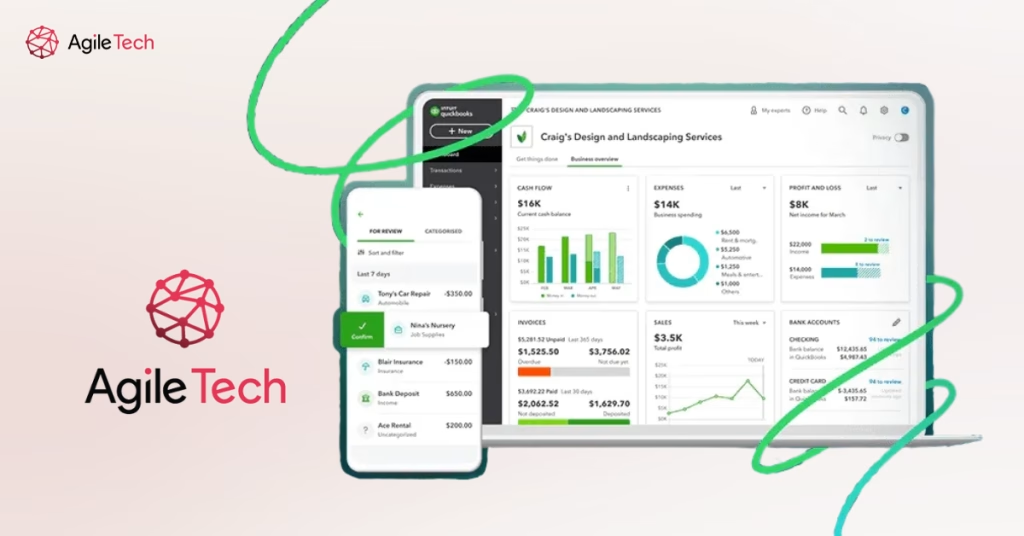
Key Features:
- Real-time location tracking with visual dashboards
- Smart geofencing to reduce manual time logging
- Mobile time clock integrated with task scheduling
- Route history playback for performance reviews
- API-ready and customizable for enterprise workflows
AgileTech is known for its fast onboarding, high adoption rate, and dedicated client support, making it ideal for teams that need quick implementation without complex training.
2. Workyard
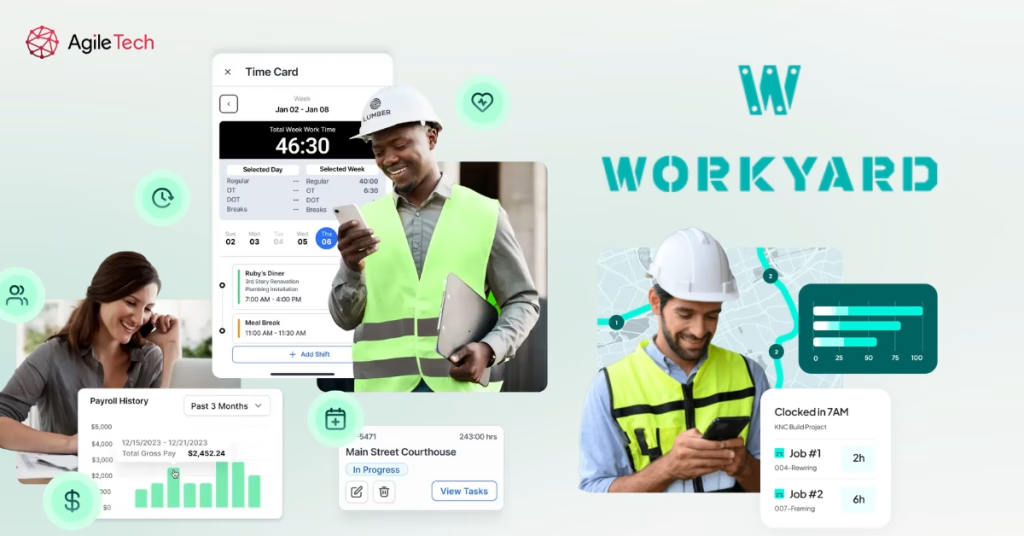
Workyard is consistently ranked among the best GPS tracking apps, especially for construction crews and mobile teams. It stands out for its high-accuracy GPS tracking and built-in scheduling features.
Key Features:
- Auto-clock in/out with GPS geofences
- Real-time crew visibility across multiple job sites
- Route replay and mileage tracking for billing accuracy
- Offline GPS logging for areas with limited connectivity
- Payroll integration with exportable time reports
Workyard’s app has been praised for its ease of use, route precision, and dedicated mobile-first design. It’s a strong choice for teams that prioritize speed, visibility, and job cost control.
3. Hubstaff
Hubstaff is well-suited for remote and hybrid teams that require productivity tracking alongside GPS monitoring. It supports mobile and desktop devices and combines time tracking with behavior analytics.
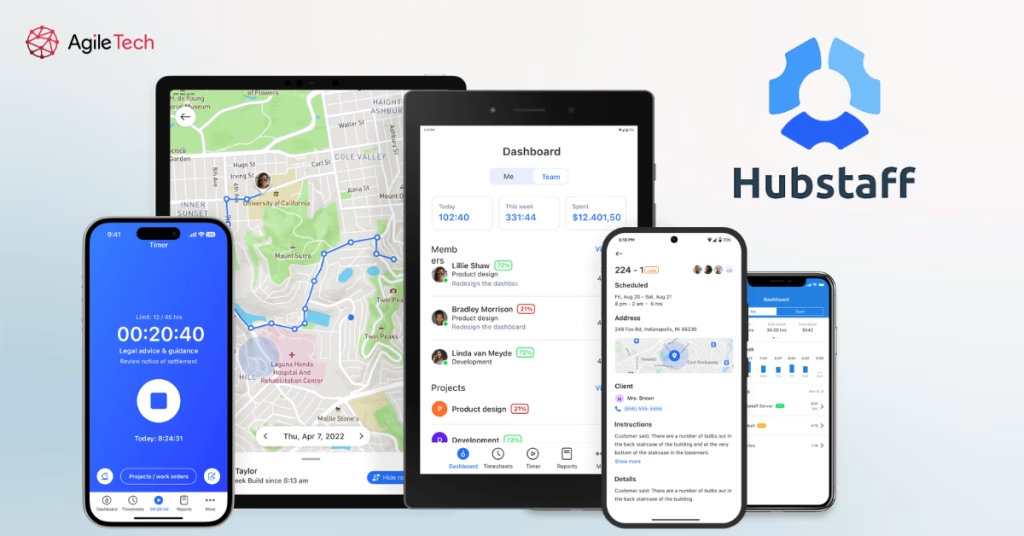
Key Features:
- Live GPS tracking and geofencing
Activity-level reporting (keystrokes, mouse movement) - Screenshot and app usage monitoring
- GPS time tracking for mobile employees
- 30+ integrations with tools like Trello, Jira, QuickBooks
Hubstaff is ideal for software teams, agencies, and hybrid field/service environments where both location and digital productivity matter.
4. Timeero
Timeero focuses on accurate GPS time tracking with special features for route replay and mileage tracking. It’s perfect for companies where mobile teams need to validate location history and time spent on each job.
Key Features:
- GPS tracking with route playback
- Mileage tracking and reimbursement tools
- Customizable geofences
- Real-time team visibility and timecards
- Easy mobile access for employees
Timeero is a popular choice for sales teams, in-home service providers, and delivery staff who need lightweight, transparent GPS solutions with travel verification.
9. Why Choose AgileTech as Your GPS Employee Tracking Solution
AgileTech provides scalable, user-friendly GPS tracking software designed for real-time workforce visibility and operational efficiency. Our platform features geofencing, automated time tracking, route history, and seamless integration with payroll and scheduling systems.
With fast onboarding and dedicated support, AgileTech helps businesses monitor mobile teams, improve accountability, and streamline day-to-day operations empowering data-driven workforce management at every level.