Which Business Intelligence Tools Are Right For Your Business?

In today’s data-driven business landscape, making informed decisions quickly can mean the difference between success and failure. Business Intelligence (BI) tools have become essential for organizations looking to transform raw data into actionable insights. But with numerous options available, how do you choose the right BI tool for your specific business needs?
This comprehensive guide will walk you through the top BI tools in the market, their benefits, and how they can transform your business operations.
1. Top Business Intelligence Tools – Review & Pricing

1.1. Tableau
Tableau stands as one of the most powerful and user-friendly BI tools in the market, renowned for its exceptional data visualization capabilities that allow users to create interactive dashboards and reports without extensive technical knowledge. The platform features an intuitive drag-and-drop interface that makes visualization creation accessible to users across all skill levels, while its ability to connect to over 70 different data sources ensures comprehensive data integration. What sets Tableau apart is its real-time data analysis capabilities combined with mobile-responsive dashboards that keep stakeholders informed regardless of their location. The platform also includes advanced analytics and forecasting features that help businesses predict future trends and make proactive decisions.
Tableau offers three main pricing tiers to accommodate different organizational needs. Tableau Creator, priced at $70 per month per user, provides full authoring capabilities and is ideal for data analysts and power users who need to create and publish content. Tableau Explorer, at $42 per month per user, allows users to edit and interact with existing workbooks, making it perfect for business users who need to modify reports occasionally. For organizations with team members who only need to view and interact with published dashboards, Tableau Viewer at $15 per month per user provides an economical solution.
This platform is particularly well-suited for organizations that prioritize data visualization and need to make complex data accessible to non-technical users. Companies with diverse data sources and a need for sophisticated visual storytelling will find Tableau’s capabilities invaluable for their business intelligence initiatives.
1.2. Microsoft Power BI
Microsoft Power BI has gained significant market share by integrating seamlessly with the Microsoft ecosystem, making it an attractive choice for businesses already invested in Office 365 and other Microsoft products. The platform offers robust analytics capabilities at a competitive price point, featuring native integration with Microsoft products that eliminates the need for complex data connections. Power BI’s AI-powered insights and natural language query capabilities allow users to ask questions about their data in plain English and receive intelligent responses, making data analysis more accessible to business users.
The platform excels in creating custom visualizations and dashboards that can be easily shared across organizations, with real-time monitoring capabilities that keep teams informed of critical business metrics. Power BI’s strong security and compliance features ensure that sensitive business data remains protected while still being accessible to authorized users. The platform’s ability to handle large datasets and perform complex calculations makes it suitable for enterprises with substantial data processing requirements.
Power BI’s pricing structure is designed to accommodate organizations of all sizes. Power BI Pro, at $10 per month per user, provides essential business intelligence capabilities including data sharing and collaboration features. For users requiring advanced analytics and larger data capacity, Power BI Premium Per User at $20 per month offers enhanced performance and additional features. Enterprise customers with significant data volumes can opt for Power BI Premium Per Capacity, which starts at $5,000 per month and provides dedicated cloud resources for optimal performance.
This solution is best suited for Microsoft-centric organizations looking for cost-effective BI solutions with strong integration capabilities. Companies already using Microsoft Office, Azure, or other Microsoft services will find Power BI’s seamless integration particularly valuable for their business intelligence strategy.
1.3. Google Data Studio
Google Data Studio, now part of Looker Studio, offers a compelling free, cloud-based solution for creating reports and dashboards, making it particularly attractive for businesses operating within Google’s ecosystem. The platform’s strength lies in its effortless integration with Google products including Analytics, Ads, and Sheets, allowing users to create comprehensive reports that combine data from multiple Google services. The collaborative nature of Google Data Studio enables teams to work together on reports in real time, with changes being reflected immediately across all users.
The platform provides real-time data updates that ensure reports always reflect the most current information, while its library of customizable templates helps users get started quickly with professional-looking reports. Google Data Studio’s cloud-based nature means users can access their reports from anywhere, and the platform’s sharing capabilities make it easy to distribute insights across organizations. While the free version provides substantial functionality, Looker Studio Pro offers advanced features for users requiring more sophisticated analytics capabilities.
For basic use, Google Data Studio is completely free with a Google account, making it an excellent entry point for small businesses exploring business intelligence. Organizations requiring advanced features can upgrade to Looker Studio Pro, which starts at $9 per month per user and provides enhanced functionality including increased data processing capacity and advanced visualization options.
This platform is ideally suited for small to medium businesses using Google services extensively and needing basic to intermediate reporting capabilities without significant financial investment. Companies with limited budgets who primarily use Google Workspace and want to get started with business intelligence will find Google Data Studio an excellent starting point.
1.4. IBM Cognos
IBM Cognos Analytics represents an enterprise-grade BI platform that combines reporting, modeling, analysis, and exploration capabilities in a comprehensive solution designed for large organizations with complex data requirements. The platform leverages AI-powered automation to streamline report creation and data discovery, while its self-service analytics capabilities empower business users to create their own reports without relying heavily on IT departments. Cognos Analytics provides enterprise-level security features that meet the stringent requirements of large corporations, including detailed audit trails and role-based access controls.
The platform’s mobile accessibility ensures that executives and decision-makers can access critical business intelligence regardless of their location, while its advanced modeling capabilities support complex business scenarios and sophisticated analytics requirements. IBM Cognos Analytics excels in handling large volumes of data and supporting thousands of concurrent users, making it suitable for enterprise-scale deployments. The platform’s integration capabilities allow it to connect with various enterprise systems and databases, providing a unified view of organizational data.
IBM Cognos Analytics offers flexible pricing options to accommodate different organizational needs. The User license at $15 per month per user provides access to view and interact with reports and dashboards, while the Author license at $45 per month per user includes full report creation and modeling capabilities. For large enterprises with specific requirements, IBM also offers custom enterprise pricing that can be tailored to accommodate unique deployment scenarios and usage patterns.
This platform is best suited for large enterprises requiring comprehensive BI solutions with advanced security, governance features, and the ability to handle massive data volumes. Organizations with complex reporting requirements, multiple data sources, and thousands of users will find IBM Cognos Analytics provides the scalability and functionality needed for enterprise-level business intelligence initiatives.
2. Why Use Business Intelligence Tools?
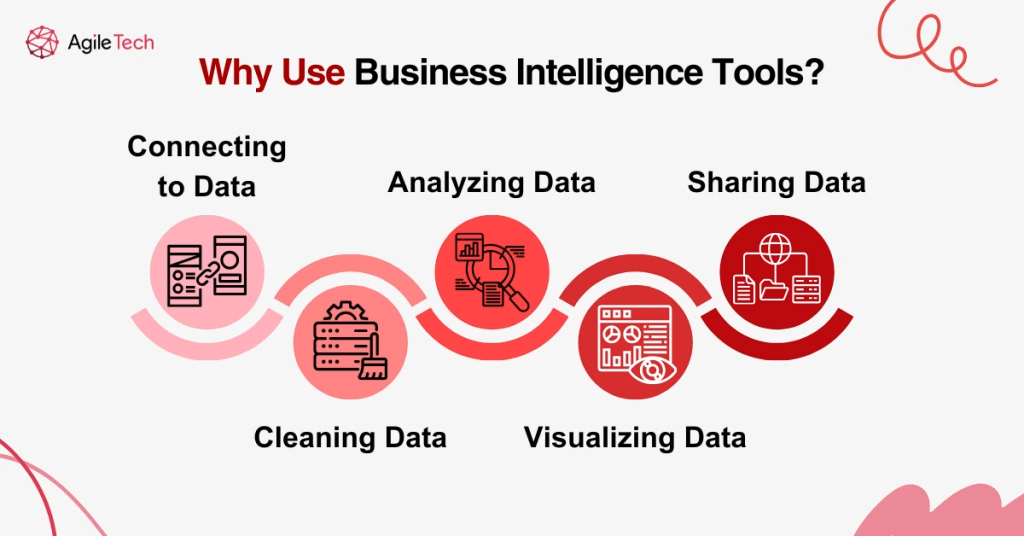
2.1. Connecting to Data
Modern businesses operate in an increasingly complex data environment where information flows from numerous sources including customer relationship management systems, operational databases, social media platforms, web analytics tools, and various cloud applications. Business Intelligence tools excel at bridging these disparate data sources, creating a unified view that eliminates the frustration of data silos that plague many organizations. These tools support various connection methods including direct database connections that provide real-time access to operational data, cloud service integrations that leverage APIs for seamless data flow, and file upload capabilities that accommodate legacy systems and external data sources.
The ability to connect to real-time streaming data ensures that businesses can monitor operations as they happen, enabling immediate responses to changing conditions. This comprehensive connectivity eliminates the need for manual data consolidation processes that are time-consuming, error-prone, and often result in outdated information being used for critical business decisions. By providing a single source of truth, BI tools ensure that all stakeholders are working with consistent, up-to-date information that reflects the true state of the business.
2.2. Cleaning Data
The reality of business data is that it rarely comes in a format that’s immediately suitable for analysis. Raw data typically contains inconsistencies, duplicate records, missing values, and formatting variations that can significantly impact the accuracy of analytical results. Business Intelligence tools provide sophisticated data cleaning capabilities that automatically identify and address these issues, ensuring that the foundation for analysis is solid and reliable. These tools can detect duplicate records across multiple data sources, handle missing or null values through various imputation techniques, and standardize data formats to ensure consistency across the entire dataset.
Data validation features help identify outliers and anomalies that might indicate data quality issues or interesting business insights, while transformation capabilities allow users to restructure data to meet specific analytical requirements. The importance of clean data cannot be overstated, as even minor data quality issues can lead to incorrect conclusions and misguided business decisions. By automating the data cleaning process, BI tools not only save time but also reduce the risk of human error that can occur during manual data preparation activities.
2.3. Analyzing Data
Business Intelligence tools transform cleaned data into meaningful insights through a comprehensive range of analytical techniques that help organizations understand their operations, customers, and market environment. Descriptive analytics capabilities help businesses understand what has happened in the past by analyzing historical trends, patterns, and performance metrics. Diagnostic analytics features go deeper by helping organizations understand why certain events occurred, identifying root causes and contributing factors that led to specific outcomes.
Predictive analytics functionality leverages statistical models and machine learning algorithms to forecast future trends, enabling businesses to anticipate market changes, customer behavior, and operational requirements. Prescriptive analytics takes this further by recommending specific actions that organizations should take to achieve desired outcomes or avoid potential problems. Advanced features such as statistical analysis, correlation identification, and pattern recognition help uncover hidden relationships in data that might not be apparent through traditional analysis methods. These analytical capabilities enable organizations to move from reactive decision-making based on past events to proactive strategies that anticipate and prepare for future challenges and opportunities.
2.4. Visualizing Data
The power of Business Intelligence tools truly becomes apparent in their ability to transform complex datasets into intuitive visual representations that make insights immediately accessible to stakeholders at all levels of technical expertise. Data visualization capabilities convert numerical data into compelling stories through various chart types, graphs, and interactive dashboards that highlight trends, patterns, and outliers that might be missed in traditional tabular reports. These visual representations can include bar charts and line graphs for trend analysis, heat maps that reveal patterns across different dimensions, geographic maps that provide location-based insights, and pie charts that show proportional relationships within datasets.
Interactive dashboards allow users to explore data dynamically, drilling down into specific areas of interest and filtering information to focus on relevant subsets of data. The ability to create real-time visualizations means that stakeholders can monitor key performance indicators as they change, enabling immediate responses to emerging situations. Visual analytics capabilities help democratize data access by making complex information understandable to business users who may not have technical backgrounds but need to make data-driven decisions. This accessibility ensures that insights derived from data analysis can be effectively communicated and acted upon throughout the organization.
2.5. Sharing Data
Modern business intelligence extends beyond individual analysis to encompass collaborative decision-making that requires secure and efficient data-sharing capabilities across organizations. BI tools facilitate this collaboration through sophisticated sharing features that ensure the right people have access to the right information at the right time while maintaining appropriate security and governance controls. Role-based access control systems allow administrators to define who can view, edit, or share specific reports and dashboards, ensuring that sensitive information remains protected while still being accessible to authorized users.
Automated report distribution capabilities can deliver personalized reports to stakeholders on predetermined schedules, ensuring that decision-makers receive regular updates without manual intervention. Embedded analytics functionality allows organizations to integrate business intelligence directly into their existing applications and workflows, making data insights available within the context where decisions are made. Mobile accessibility ensures that critical business information is available to decision-makers regardless of their location, while real-time collaboration features enable teams to work together on the analysis and interpretation of data insights. These sharing capabilities transform business intelligence from an individual activity into a collaborative process that enhances organizational decision-making capabilities.
3. How Do Business Intelligence Tools Help Business?
Business Intelligence tools deliver transformative benefits that extend across all aspects of business operations, fundamentally changing how organizations approach decision-making and strategic planning. Enhanced decision-making represents perhaps the most significant advantage, as BI tools provide data-driven insights that eliminate guesswork and intuition-based choices from critical business decisions. Leaders can base their strategies on concrete evidence derived from comprehensive data analysis, leading to more confident and successful outcomes.
Improved operational efficiency emerges as organizations use BI tools to identify bottlenecks, inefficiencies, and optimization opportunities within their processes. By analyzing operational data, businesses can streamline workflows, reduce waste, and optimize resource allocation to achieve better results with fewer inputs. This operational intelligence often leads to significant cost savings and improved productivity across departments.
Competitive advantage becomes achievable as organizations using BI tools can respond faster to market changes, identify emerging opportunities, and stay ahead of competitors who rely on traditional reporting methods or delayed decision-making processes. The ability to analyze market trends, customer behavior, and competitive landscape in real-time provides strategic insights that can be the difference between market leadership and following behind competitors.
Better customer understanding flows from BI tools’ ability to analyze customer behavior, preferences, purchasing patterns, and satisfaction levels across multiple touchpoints. This comprehensive customer intelligence enables businesses to improve customer satisfaction, increase retention rates, and develop more targeted marketing strategies that resonate with their audience. The result is often increased customer lifetime value and improved business performance.
Risk management capabilities help organizations identify potential issues before they become critical problems through predictive analytics and early warning systems. By monitoring key risk indicators and using statistical models to forecast potential challenges, businesses can implement preventive measures and contingency plans that minimize negative impacts on operations and financial performance.
Revenue growth opportunities become more apparent as BI tools help identify high-performing products, profitable market segments, and successful customer acquisition channels. This intelligence enables businesses to focus their resources and marketing efforts on areas with the highest return potential, leading to more efficient growth strategies and improved financial performance.
Compliance and governance requirements are more easily met through BI tools that maintain detailed audit trails, ensure data accuracy, and provide automated reporting capabilities that support regulatory requirements. This systematic approach to data management reduces compliance risks and provides the documentation needed for audits and regulatory reviews.
4. Why Choose AgileTech as Your BI Developers
Choosing the right BI tool is just the start. Success lies in expert implementation, customization, and continuous optimization, where AgileTech delivers. Our certified BI professionals bring deep platform expertise and a vendor-neutral approach to recommend solutions based purely on your unique needs.
Unlike generic consultants, AgileTech offers industry-specific experience that tailors BI solutions to your sector’s challenges and compliance requirements. Our end-to-end service covers everything from consultation to deployment, training, and long-term optimization, ensuring continuity and alignment with business goals.
We follow a proven, scalable methodology refined across diverse projects. From planning and phased implementation to change management and user adoption, every step is designed to reduce risks, speed up ROI, and ensure lasting value.
Security and compliance are built into every layer of our BI implementations, alongside scalable architectures that grow with your business. Our training and support services empower your team to extract maximum value from the platform, long after go-live.
Finally, our ongoing partnership ensures your BI system adapts to evolving business needs. AgileTech helps you turn business intelligence into a continuous source of insight, agility, and competitive advantage without overspending or overcomplicating the process.
Conclusion
Selecting the right Business Intelligence tool is a critical decision that can significantly impact your organization’s ability to make data-driven decisions and maintain competitive advantage in today’s fast-paced business environment. The choice between Tableau, Microsoft Power BI, Google Data Studio, and IBM Cognos should be based on a thorough evaluation of your organization’s specific needs, technical infrastructure, budget constraints, and long-term strategic objectives.
Each platform offers distinct advantages that cater to different organizational profiles. Tableau’s superior visualization capabilities make it ideal for organizations that need to present complex data insights to diverse stakeholders, while Microsoft Power BI’s seamless integration with existing Microsoft ecosystems provides exceptional value for businesses already invested in Microsoft technologies. Google Data Studio offers an excellent entry point for smaller organizations or those heavily reliant on Google services, and IBM Cognos delivers the enterprise-grade functionality required by large corporations with complex data governance requirements.
However, selecting the appropriate tool represents only the first step in a successful business intelligence journey. The true value of BI implementation lies in proper execution, which encompasses careful planning, systematic deployment, comprehensive user training, and ongoing optimization to ensure the solution continues to meet evolving business needs. Many organizations underestimate the complexity involved in BI implementation and the expertise required to navigate potential challenges such as data integration issues, user adoption resistance, and performance optimization requirements.
This is where partnering with experienced BI specialists like AgileTech becomes invaluable for ensuring project success and maximizing return on investment. Our comprehensive approach addresses not only the technical aspects of BI implementation but also the organizational change management required to achieve widespread user adoption and sustained business value. Through our proven methodologies and deep industry expertise, we help organizations avoid common pitfalls while accelerating their path to becoming truly data-driven enterprises.
Ready to transform your business with the power of Business Intelligence? Contact AgileTech today to schedule a consultation where we can assess your specific requirements, recommend the most suitable BI solution, and develop a comprehensive implementation strategy that delivers measurable business results.
