What is Software Testing? A Complete Guide to Quality Assurance
In today’s digital-first world, software applications power everything from our smartphones to enterprise systems, making software quality more critical than ever. Software testing serves as the backbone of reliable application development, ensuring that the products we depend on daily function correctly and meet user expectations. Whether you’re a developer, project manager, or business stakeholder, understanding software testing fundamentals is essential for delivering successful software products.
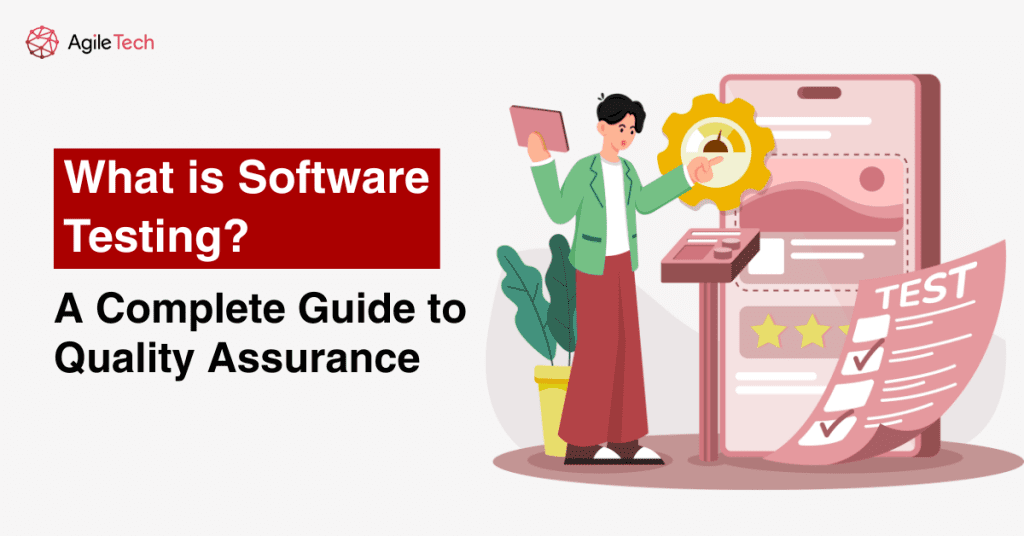
1. What is Software Testing?
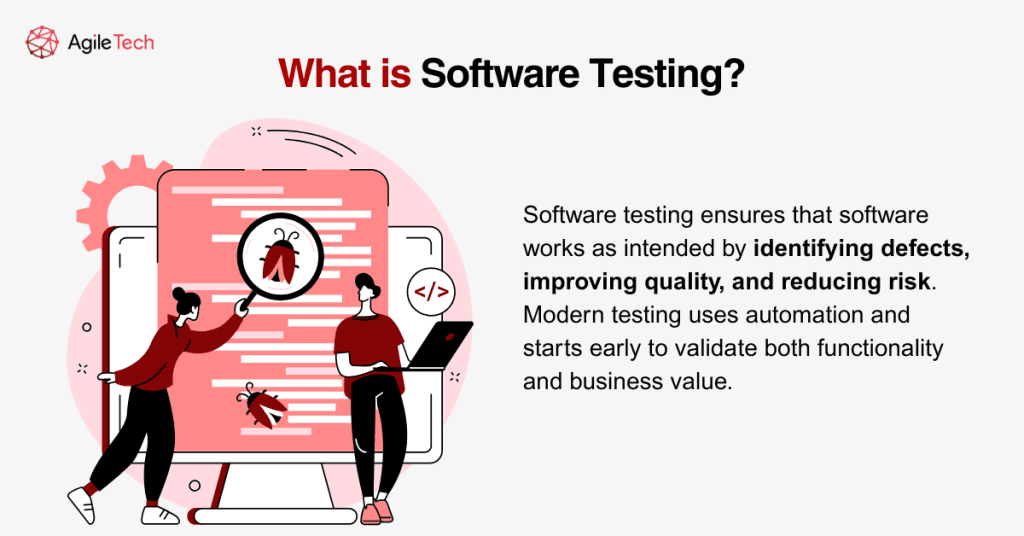
Software testing is a systematic process of evaluating and verifying that a software application or system meets specified requirements and functions correctly. It involves executing software components or systems to identify bugs, defects, errors, or any gaps between expected and actual results. The primary goal of software testing is to ensure software quality, reliability, and performance before it reaches end users.
At its core, software testing is both an art and a science. It requires technical knowledge to understand system architecture and user behavior patterns, while also demanding creativity to anticipate potential failure scenarios. Testing goes beyond simply finding bugs; it’s about building confidence in the software’s ability to perform its intended functions under various conditions.
Software testing encompasses several key objectives that make it indispensable in the development process. First and foremost, it aims to identify defects early in the development cycle when they’re less expensive to fix. Research shows that fixing a bug during the requirements phase costs significantly less than addressing the same issue after deployment. This early detection capability makes testing a cost-effective investment rather than an expense.
Quality assurance represents another fundamental aspect of software testing. By systematically evaluating software against predetermined criteria, testing ensures that applications meet both functional and non-functional requirements. This includes verifying that features work as intended, performance meets expectations, and the user experience aligns with design specifications.
Risk mitigation is equally important in software testing. Every software application carries inherent risks, from security vulnerabilities to system failures that could impact business operations. Comprehensive testing helps identify and address these risks before they affect real users, protecting both the organization’s reputation and user trust.
The validation aspect of software testing ensures that the right product is being built. While verification confirms that software meets specified requirements, validation goes further to ensure those requirements actually address user needs and business objectives. This distinction is crucial for creating software that not only works correctly but also provides genuine value.
Software testing also plays a vital role in compliance with regulatory requirements. Many industries have specific standards and regulations that software must meet. Healthcare applications must comply with HIPAA regulations, financial software must adhere to various security standards, and accessibility requirements ensure software is usable by people with disabilities. Testing verifies compliance with these critical standards.
Modern software testing has evolved significantly from its early days of simple manual testing. Today’s testing practices incorporate automation, continuous integration, and sophisticated tools that enable faster, more comprehensive testing. This evolution reflects the changing nature of software development, where rapid deployment cycles and complex system architectures demand more efficient testing approaches.
The concept of “shift-left” testing has gained prominence, emphasizing the importance of integrating testing activities earlier in the development process. Rather than treating testing as a final phase before deployment, organizations now recognize the value of testing throughout the entire software development lifecycle. This approach leads to higher-quality software and more efficient development processes.
Read more: Blockchain Software Development Company: A Comprehensive Guide
2. Types of Software Testing
Software testing encompasses numerous types and methodologies, each serving specific purposes in the quality assurance process. Understanding these different types helps teams select the most appropriate testing strategies for their specific needs and constraints.
Functional Testing focuses on verifying that software functions according to specified requirements. This type of testing examines what the system does rather than how it does it. Unit testing represents the most granular level of functional testing, where individual components or modules are tested in isolation. Integration testing follows, verifying that different modules work correctly when combined. System testing evaluates the complete integrated system, while acceptance testing validates that the system meets business requirements and is ready for deployment.
Non-Functional Testing evaluates how well software performs rather than what it does. Performance testing measures system responsiveness, stability, and scalability under various load conditions. This includes load testing, which evaluates normal expected usage, stress testing that pushes systems beyond normal capacity, and volume testing that examines system behavior with large amounts of data. Security testing identifies vulnerabilities and ensures that software protects data and maintains functionality as intended. Usability testing focuses on user experience, evaluating how easy and intuitive the software is to use.
Black Box Testing treats the software as a “black box” where testers don’t need to know the internal code structure or implementation details. Testers focus solely on inputs and expected outputs, making this approach valuable for validating user perspectives and requirements. Equivalence partitioning and boundary value analysis are common black box testing techniques that help ensure comprehensive coverage while maintaining efficiency.
White Box Testing requires detailed knowledge of the internal code structure and logic. Testers can examine code paths, conditions, and loops to ensure thorough testing coverage. This approach is particularly valuable for unit testing and code review processes. Statement coverage, branch coverage, and path coverage are key metrics used in white box testing to measure test completeness.
Gray Box Testing combines elements of both black box and white box testing. Testers have some knowledge of internal system design but test from a user perspective. This hybrid approach is particularly useful for integration testing and penetration testing, where understanding system architecture enhances testing effectiveness while maintaining focus on user experience.
Manual Testing involves human testers executing test cases without automation tools. This approach is essential for exploratory testing, usability evaluation, and scenarios that require human judgment. Manual testing excels at identifying user experience issues and unexpected behaviors that automated tests might miss. However, it’s time-intensive and can be subject to human error, making it less suitable for repetitive testing tasks.
Automated Testing uses tools and scripts to execute test cases automatically. This approach significantly improves testing efficiency, especially for regression testing and repetitive tasks. Automated testing enables continuous integration and deployment practices by providing rapid feedback on code changes. However, automation requires initial investment in tool setup and script development, and it’s not suitable for all testing scenarios.
Static Testing examines software artifacts without executing code. This includes code reviews, requirement reviews, and design document analysis. Static analysis tools can automatically detect potential issues like coding standard violations, security vulnerabilities, and performance problems. Static testing is highly cost-effective because it identifies issues before code execution, making fixes less expensive.
Dynamic Testing involves executing software to evaluate its behavior during runtime. This includes most traditional testing activities where software is run with various inputs to observe outputs and behavior. Dynamic testing is essential for validating actual software functionality and performance characteristics.
| Testing Type | Knowledge Required | Approach | Best Used For | Advantages | Limitations |
|---|---|---|---|---|---|
| Black Box | Requirements only | Input/Output focus | User acceptance, System testing | User perspective, No code knowledge needed | Limited error detection, no structural coverage |
| White Box | Internal code structure | Code path examination | Unit testing, Code review | Complete code coverage, Early defect detection | Requires programming skills, time-intensive |
| Gray Box | Partial internal knowledge | Hybrid approach | Integration testing, Penetration testing | Balanced coverage, Practical approach | Moderate complexity, requires some technical knowledge |
| Manual Testing | Domain expertise | Human execution | Exploratory, Usability testing | Human insight, Flexibility | Time-consuming, Human error-prone |
| Automated Testing | Tool/scripting knowledge | Script-based execution | Regression, Load testing | Fast execution, Repeatable | High initial setup cost, Maintenance overhead |
Read more: How to Integrate Remote Patient Monitoring Software: Complete Guide for Healthcare Providers
3. Software Testing Life Cycle
The Software Testing Life Cycle (STLC) is a systematic approach that defines the testing process from planning to closure. Understanding STLC phases helps teams organize testing activities effectively and ensure comprehensive coverage throughout the development process.
Test Planning represents the foundation of effective testing. This phase involves analyzing requirements, defining testing scope, identifying testing types and techniques, estimating resources and timelines, and creating the overall test strategy. Test planning considers factors like project constraints, risk assessment, and available resources to create a realistic and achievable testing approach. The test plan document serves as a roadmap for all subsequent testing activities and helps ensure alignment between testing objectives and project goals.
Risk analysis is a critical component of test planning. Teams identify potential risks that could impact testing effectiveness or project success, then develop mitigation strategies. Technical risks might include complex system integrations or new technology adoption, while project risks could involve tight deadlines or resource constraints. Understanding these risks helps prioritize testing activities and allocate resources effectively.
Test Design translates test planning into actionable test cases and scenarios. This phase involves creating detailed test cases that specify inputs, execution steps, and expected results. Test design techniques like equivalence partitioning, boundary value analysis, and decision table testing help ensure comprehensive coverage while maintaining efficiency. Traceability matrices link test cases to requirements, ensuring that all specified functionality is adequately tested.
Test data preparation is another crucial aspect of test design. Teams identify and create the data needed to execute test cases effectively. This might involve generating synthetic data, anonymizing production data, or creating specific data sets that trigger edge cases. Proper test data management ensures consistent and reliable test execution while protecting sensitive information.
Test Environment Setup involves preparing the infrastructure needed for test execution. This includes configuring hardware, installing software, setting up databases, and establishing network connections. Environment setup often requires coordination between testing, development, and operations teams to ensure consistency with production environments. Virtualization and containerization technologies have made the environment setup more efficient and reproducible.
Environment management becomes increasingly complex in modern distributed systems. Teams must consider factors like service dependencies, configuration management, and data synchronization. Infrastructure as Code practices help ensure consistent environment provisioning and reduce setup time for testing activities.
Test Execution is where actual testing takes place. Testers run test cases, record results, and document any defects discovered. This phase requires careful coordination to ensure systematic coverage while maintaining flexibility for exploratory testing. Test execution often reveals issues with test cases or test environments, requiring adjustments to testing approaches.
Defect reporting and tracking are essential components of test execution. Teams use defect management tools to document issues, assign severity and priority levels, and track resolution progress. Effective defect reporting includes clear descriptions, reproduction steps, and supporting evidence like screenshots or log files.
Test Closure involves completing testing activities and transitioning to deployment or maintenance phases. This includes analyzing test results, documenting lessons learned, and archiving test artifacts. Test closure reports summarize testing activities, coverage achieved, and overall quality assessment. These reports help stakeholders make informed decisions about software readiness and provide valuable input for future projects.
Metrics analysis is a key component of test closure. Teams examine testing metrics like defect density, test coverage, and execution efficiency to evaluate testing effectiveness and identify improvement opportunities. These insights inform process improvements and help refine testing strategies for future projects.
4. Key Differences Between Testing and Debugging
While testing and debugging are closely related activities in software development, they serve distinct purposes and involve different approaches, skills, and objectives. Understanding these differences helps teams allocate resources effectively and establish clear responsibilities within development processes.
| Aspect | Testing | Debugging |
|---|---|---|
| Primary Purpose | Find defects and verify requirements | Fix identified defects |
| Process Nature | Systematic and planned | Investigative and reactive |
| Required Skills | Business domain, testing methodologies | Technical coding, system architecture |
| Key Activities | Execute test cases, report defects | Analyze code, identify root causes |
| Tools Used | Test management, automation frameworks | IDEs, debuggers, profilers |
| Timing | Scheduled throughout SDLC | On-demand when issues arise |
| Success Metrics | Coverage, defects found, quality scores | Defects resolved, fix effectiveness |
| Team Involvement | Testers, QA analysts | Developers, technical leads |
| Deliverables | Test reports, defect logs | Code fixes, root cause analysis |
Purpose and Objectives represent the fundamental distinction between testing and debugging. Testing aims to discover defects, verify requirements, and assess software quality. It’s a proactive process designed to identify issues before they impact users. Testing seeks to answer questions like “Does the software work as intended?” and “What happens when users interact with the system in unexpected ways?”
Debugging, conversely, is a reactive process focused on understanding and fixing specific defects after they’ve been identified. Debugging seeks to answer “Why did this defect occur?” and “How can we fix it?” The debugging process involves analyzing symptoms, identifying root causes, and implementing corrections to restore proper functionality.
Process and Methodology differ significantly between testing and debugging activities. Testing follows systematic approaches with predetermined test cases, standardized procedures, and measurable outcomes. Testing processes are often documented and repeatable, allowing teams to execute consistent testing activities across different projects and team members.
Debugging is typically more investigative and iterative. Debuggers use various techniques like code analysis, log examination, and reproduction scenarios to understand defect causes. The debugging process may involve hypothesis formation and testing, similar to scientific investigation. Unlike testing, debugging often requires deep technical knowledge of system internals and implementation details.
Skills and Knowledge Requirements vary between testing and debugging roles. Effective testing requires understanding of business requirements, user workflows, and testing methodologies. Testers need skills in test case design, risk analysis, and quality assessment. While technical knowledge is valuable, testing can be performed effectively by individuals with varying technical backgrounds.
Debugging demands strong technical skills, including code analysis, system architecture understanding, and proficiency with debugging tools. Debuggers must be able to trace through code execution, analyze system behavior, and understand complex interactions between system components. Programming knowledge is typically essential for effective debugging.
Tools and Techniques used in testing and debugging reflect their different objectives. Testing tools include test management systems, automated testing frameworks, performance monitoring tools, and defect tracking systems. These tools focus on test execution, result analysis, and process management.
Debugging tools include integrated development environment (IDE) debuggers, profilers, logging frameworks, and system monitoring tools. These tools help developers examine code execution, analyze system state, and identify the specific locations where defects occur.
Timing and Integration within the development process also distinguish testing and debugging. Testing activities are typically planned and scheduled as part of the development lifecycle. Testing occurs at multiple stages, from unit testing during development to acceptance testing before deployment.
Debugging happens on demand when defects are discovered. While some debugging activities may be scheduled (like investigating known issues), most debugging is triggered by test failures, user reports, or system monitoring alerts. The timing of debugging activities is often unpredictable and can impact project schedules.
Outcome and Deliverables from testing and debugging activities serve different purposes. Testing produces test reports, defect lists, coverage metrics, and quality assessments. These deliverables help stakeholders understand software quality and make informed decisions about deployment readiness.
Debugging produces defect fixes, code changes, and root cause analysis reports. Debugging deliverables focus on resolving specific issues rather than providing broad quality assessments. The success of debugging is measured by the resolution of identified defects and the prevention of similar issues in the future.
Read more: Fleet Management Software Development: Development, Challenges, and Tech Stack
5. Best Practices for Software Testing

Implementing effective software testing requires adherence to proven best practices that have evolved through decades of industry experience. These practices help ensure comprehensive coverage, efficient resource utilization, and reliable results that support informed decision-making throughout the development process.
Early Testing Integration represents one of the most impactful practices in modern software development. Rather than treating testing as a final phase, successful teams integrate testing activities throughout the entire development lifecycle. This “shift-left” approach includes requirements review, design validation, and continuous testing during development. Early testing integration helps identify issues when they’re less expensive to fix and reduces the risk of major defects reaching production.
Requirements-based testing ensures that testing activities align with business objectives and user needs. Teams should establish clear traceability between requirements and test cases, ensuring that all specified functionality receives adequate testing coverage. This practice helps prevent scope creep and ensures that testing efforts focus on the most critical system behaviors.
Risk-Based Testing prioritizes testing activities based on potential impact and likelihood of failure. This approach recognizes that comprehensive testing of every possible scenario is often impractical given time and resource constraints. Risk-based testing helps teams focus their efforts on the most critical areas, maximizing the value of testing activities.
Risk assessment should consider factors like business impact, technical complexity, change frequency, and historical defect patterns. High-risk areas receive more intensive testing, while lower-risk components may be tested less thoroughly. This approach ensures that limited testing resources are allocated where they can provide the greatest value.
Test Automation Strategy is essential for modern software development, particularly in environments with frequent deployments and continuous integration practices. Effective test automation requires careful selection of test cases suitable for automation, typically focusing on repetitive tests, regression testing, and scenarios that are difficult to execute manually.
The test automation pyramid provides a useful framework for automation strategy. Unit tests form the base of the pyramid, providing fast feedback and comprehensive coverage of individual components. Integration tests occupy the middle layer, validating component interactions. End-to-end tests form the top layer, providing confidence in complete user workflows while being more expensive to maintain.
Continuous Testing integrates testing activities into continuous integration and deployment pipelines. This practice provides rapid feedback on code changes and helps maintain software quality throughout rapid development cycles. Continuous testing requires robust test automation, reliable test environments, and effective defect management processes.
Pipeline testing should include multiple stages, from unit tests that execute with every code commit to more comprehensive tests that run during deployment processes. Fast feedback loops help developers address issues quickly, while comprehensive testing ensures that quality standards are maintained.
Test Data Management is crucial for reliable and consistent testing results. Teams should establish processes for creating, maintaining, and protecting test data. This includes generating synthetic data for testing scenarios, anonymizing production data to protect sensitive information, and maintaining data consistency across different test environments.
Test data should cover normal usage patterns, edge cases, and error conditions. Data management practices should also consider regulatory requirements and privacy concerns, ensuring that testing activities don’t compromise sensitive information or violate compliance standards.
Defect Management and Analysis transforms testing results into actionable insights for improvement. Effective defect management includes clear defect reporting standards, appropriate severity and priority classifications, and systematic tracking of resolution progress. Teams should analyze defect patterns to identify areas for process improvement and prevention strategies.
Root cause analysis helps teams understand why defects occur and implement preventive measures. This analysis should examine not just the immediate cause of defects but also underlying process issues that may contribute to defect introduction. Lessons learned from defect analysis should inform future testing strategies and development practices.
Communication and Collaboration between testing and development teams are essential for effective quality assurance. Testing should not be viewed as a gatekeeping activity but rather as a collaborative effort to ensure software quality. Regular communication helps align testing activities with development priorities and ensures that quality concerns are addressed promptly.
Cross-functional collaboration includes activities like test planning reviews, defect triage meetings, and retrospective sessions. These collaborative practices help teams learn from experience and continuously improve their testing and development processes.
Testing Documentation and Knowledge Management: ensures that testing knowledge is preserved and shared effectively across team members. This includes maintaining test case libraries, documenting testing procedures, and sharing lessons learned from testing activities. Good documentation practices help new team members contribute effectively and ensure consistency in testing approaches.
Conclusion
Software testing stands as a cornerstone of reliable software development, serving far more than just bug detection. It encompasses a comprehensive approach to quality assurance that validates functionality, ensures performance, and builds confidence in software reliability. From understanding basic testing concepts to implementing advanced testing strategies, organizations that invest in robust testing practices position themselves for long-term success in an increasingly digital world.
The evolution of software testing from simple manual verification to sophisticated automated testing ecosystems reflects the growing complexity and importance of software systems. Modern testing practices integrate seamlessly with development workflows, providing continuous feedback and enabling rapid deployment cycles while maintaining high-quality standards. Success in software testing requires not just technical expertise but also strategic thinking, effective communication, and a commitment to continuous improvement that keeps pace with evolving technology and user expectations.