Imagine a world where machines soon converse with the fluidity of human dialogue, where creative content springs forth from lines of code, and where businesses leverage the power of language to revolutionise their operations. This is the future promised by the ChatGPT API. This technological marvel unlocks the potential of the latest advancements in artificial intelligence.
In this guide, we embark on a journey to explore the depths of the ChatGPT API. This article will demystify its features, delve into its real-world applications, as well as equip you with the knowledge for your own projects and endeavours. Whether you’re a seasoned developer, a curious entrepreneur, or simply fascinated by the frontiers of AI, this exploration holds the key to unlocking a treasure trove of possibilities.
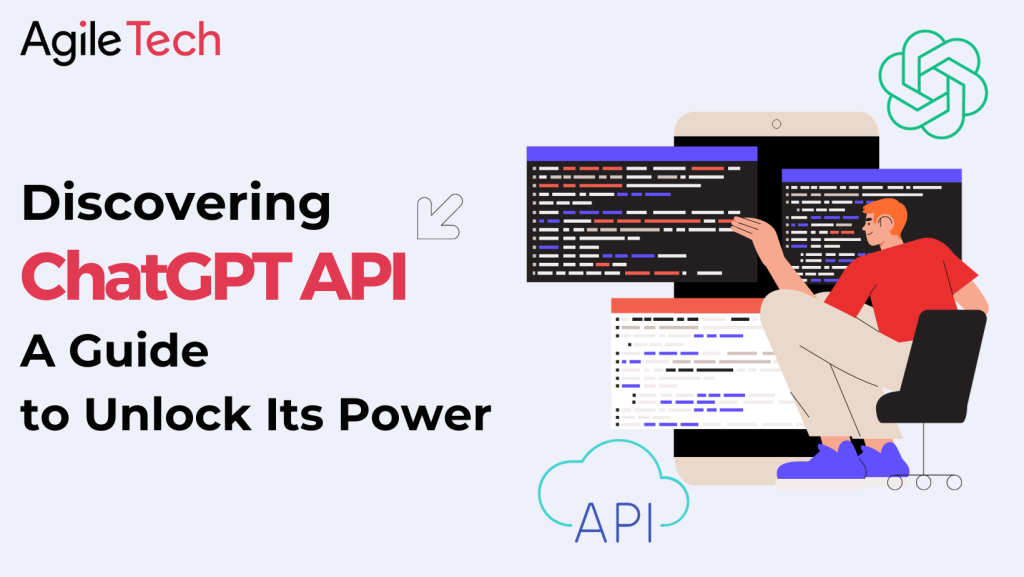
Table of contents
1. Introduction to ChatGPT and its API
ChatGPT is a large language model (LLM) developed by OpenAI, designed for engaging conversations, gaining insights, and automating tasks through text-based interactions. It’s known for its ability to generate human-quality text, answer questions in an informative way, and maintain coherent conversations.
ChatGPT API allows developers to integrate its capabilities into their own applications, products or services. This API programmatic access to the model’s text generation and conversational abilities.
GPT-4
GPT-4 is an advanced AI model, which is described as “the latest groundbreaking in its efforts to scale up deep learning”. This technology was released by OpenAI in August 2023. It has been available via ChatGPT Plus (with usage limits) for paying users of OpenAI.
It builds upon the capabilities of its predecessors, GPT-3 and GPT-3.5, with notable enhancements and new features:
- Multimodality: GPT-4 can interpret and generate text from visual prompts like images and diagrams, while its predecessors, GPT-3 and GPT-3.5 could only accept text.
- Python code execution: It can execute Python code within conversations, enabling users to perform coding tasks without leaving the chat interface.
- Enhanced design understanding: It demonstrates a deeper understanding of architectural designs, identifying various designs and suggesting modifications based on user instructions.
- Broader knowledge base: It has access to a wider range of information, allowing it to provide more comprehensive and informative responses.
2. Key features of ChatGPT API
Text Generation
This powerhouse feature generates various text formats beyond simple paragraphs, such as articles and blog posts, social media content, product descriptions, creative text formats (poems, scripts…), code snippets and even full-fledged programs (with GPT-4). It can also translate languages and summarise complex information.
Chat Functionality
ChatGPT shines in engaging open-ended conversations. Indeed, it maintains context throughout dialogues, understands user intent, and offers informative answers to questions, making it ideal for building chatbots, virtual assistants, and interactive learning experiences.
Customisation
You’re not stuck with generic responses. ChatGPT provides fine-tuning options like temperature (controls creativity and randomness), top_p (filters responses for higher quality), frequency penalty (avoids repetitive text), sentiment bias (influences the emotional tone of responses). As a result, these features allow you to control the creativity, quality and diversity of its outputs, tailoring responses to your specific needs and target audience.
Advances GPT-4 Capabilities
GPT-4 can transcend pure text, interpreting and generating text from visual prompts like images and diagrams. For example, it can describe an image in detail, write a story inspired by a painting, or even generate product descriptions based on visual features… In fact, the creative potential of GPT-4 is boundless.
Moreover, with GPT-4, you can execute Python code within your conversations, forgetting switching between text and code. This opens doors for automating tasks, building interactive tools and even exploring creative coding challenges.
In addition, GPT-4’s advanced design understanding allows it to analyse architectural designs, identify styles, and even suggest modifications based on your instructions. For example, you just send a picture of ingredients, it can generate a list of suggested dishes for you, or it can even give feedback on your own sketches….

Real-world use cases
Microsoft Azure
Open AI has collaborated with Microsoft to develop a “supercomputer” from scratch on the Azure cloud and used it to train GPT-4. Microsoft Azure also utilises ChatGPT to power its chatbots, offering personalised support and resolving queries effectively.
Duolingo
In another case, Duolingo – a language learning app has launched Duolingo Max with two new features “Role Play” – an AI conversation partner, and “Explain my Answer”, which explains the rules when you make a mistake, using GPT-4. For example, if you want to practise Spanish with a partner, Duolingo holds a virtual conversation between you and a friendly “bot” to discuss your day or current events. Chat GPT adapts its responses to your level mistakes, providing personalised feedback.
GitHub
As writing bug-free code can be time-consuming, GitHub Copilot leverages ChatGPT API to suggest relevant code snippets and functions based on your current code and context. For example, while you are writing a Python script, ChatGPT instantly suggests potential libraries or functions you might need based on your current line of code. This saves developers time and effort, reduces errors and helps them learn new coding techniques.
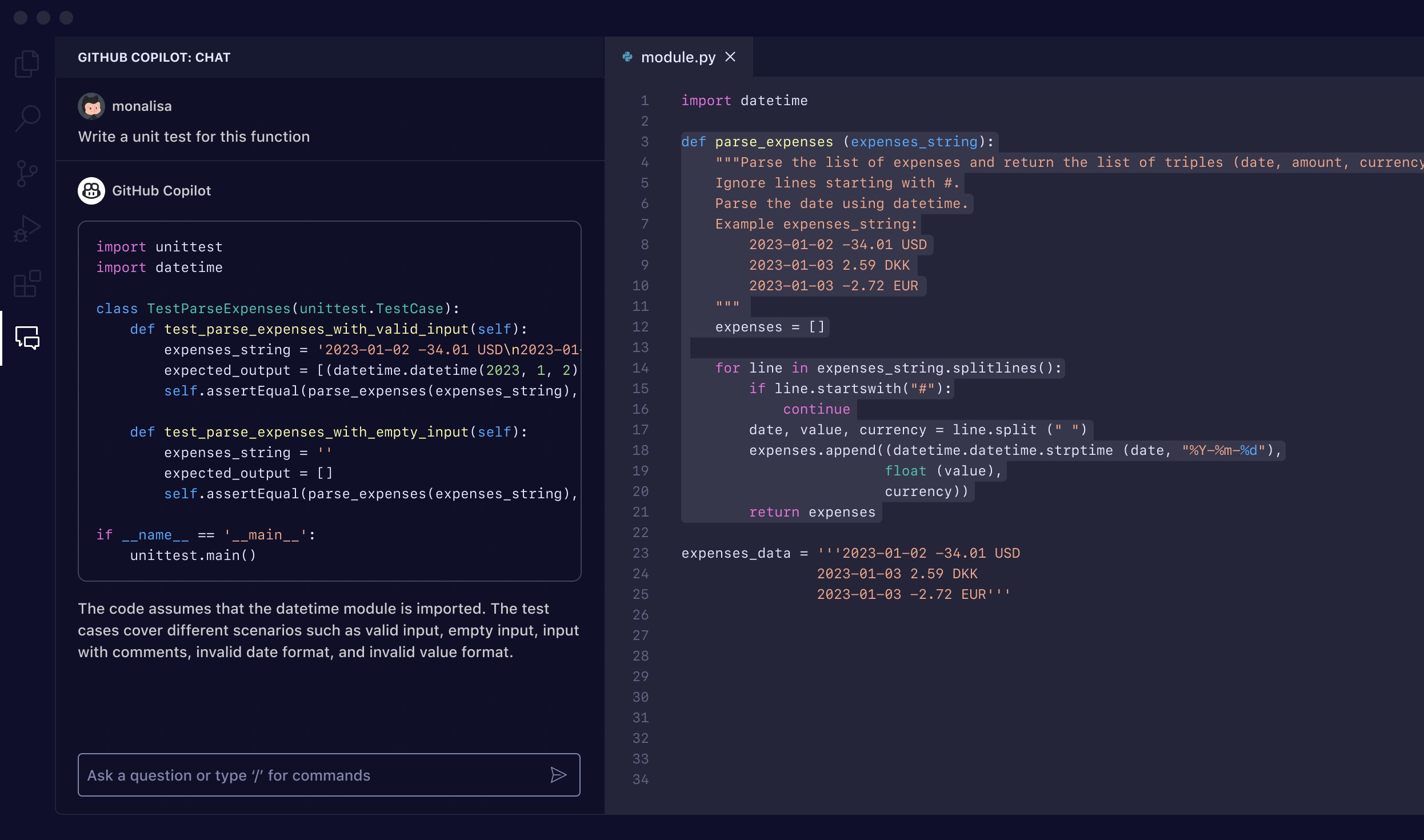
3. Getting started and unveiling the power of ChatGPT API
3.1. Obtain API Access
Firstly, to get access to the ChatGPT API, you need to access the Open AI Platform. If you don’t have an account, then go to your OpenAI account sign up. But if you already have one, log in to get it.
Open AI offers different pricing plans with varying API access levels and monthly limits. After choosing a plan that meets your needs and budget, navigate to your account settings and search for the “API Keys” section. From this screen, click on “Create New Key”, then you’ll be presented with a unique API key string, only once. Be sure to copy and securely store this key as it will be used for authenticating your API calls. If you forget the copy, delete the old key and create a new one. Overall, the full API endpoint URL for accessing OpenAI’s API looks like this:
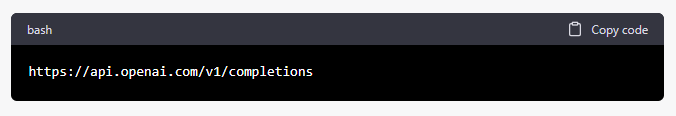
In case you are still confused about some terminologies, here we provide definitions for you:
- API Access: This determines your ability to make API calls and consume resources
- API Key: This acts as your unique identifier when accessing the OpenAI platform.
Be sure to take precautions to protect your API key. To ensure the security of your account, OpenAI may automatically delete API keys that are found to be public.
3.2. Set up a development environment for using OpenAI APIs
- Choose a Programming Language: ChatGPT supports various programming languages, including Python, JavaScript… Select a language you’re comfortable with and have the necessary libraries/ SDKs installed.
- Install Required Libraries: Each language requires specific libraries to interact with the OpenAI platform and make API calls. For example, they are pip for Python, npm for JavaScript, or gem for Ruby. You can refer to the official documentation for installation instructions in other languages by OpenAI.
- Set up authentication: Once the library is installed, you need to authenticate your API calls using your obtained API key. In Python, use:
import openai
open.api_key = "YOUR_API_KEY"Replace “YOUR_API_KEY” with your actual key string. This sets the key globally for all subsequent API calls in your program.
3.3. Make a request and process
Here’s where the magic happens, you can structure your request with the following parameters:
- model: Specify “gpt-4.0” to use the latest model.
- messages: Provide a list of messages, including the prompt and any previous context.
- max_tokens: Set the maximum number of tokens for the generated response (optional).
- temperature: Control the randomness of the response (optional)
Once the request is ready, use the appropriate function in your chosen library to send it to the API. In Python, it is:
response = openai.ChatCompletion.create(request)This sends the request to the OpenAI platform and awaits the response from ChatGPT.
The API then replies with a JSON object containing various information, including the generated text. You can access other response data like confidence scores and logprobs for further analysis. Finally, your last step includes testing and deploying your code to ensure it is working properly. To illustrate, the image below is an example or generating text using the GPT-3 model.
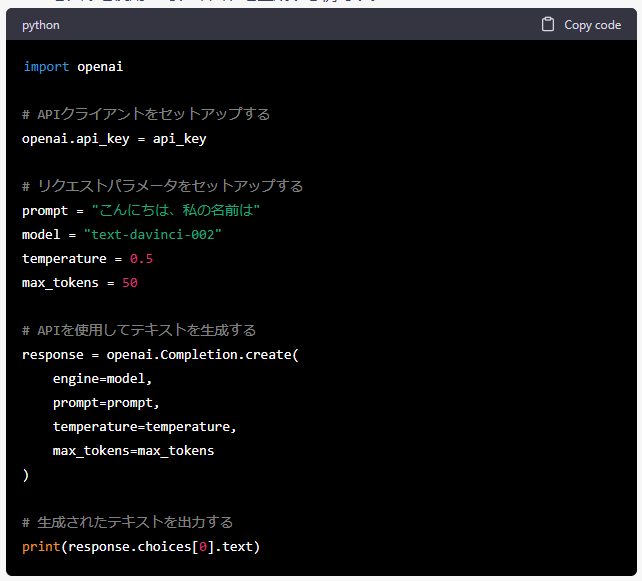
These are general guidelines for you to use OpenAI APIs. The specific steps may vary depending on your chosen programming languages and the library you use.
4. Integration of ChatGPT API in Businesses
Customer Service and Support
- Chatbots and Virtual Assistants: Create intelligent chatbots that engage in natural conversations, answer questions accurately, and resolve issues effectively, reducing wait times and improving customer satisfaction. For example, Microsoft integrates ChatGPT into Azure cloud services to provide enhanced customer support experiences.
- Personalised Support: Tailor responses based on customer history and preferences, offering a more human-like and empathetic experience in various languages.
Content Generation
- Marketing and Advertising: Generate high-quality marketing copy, product descriptions, social media posts, email campaigns and even scripts for ads, saving time and resources while boosting creativity and engagement.
- Personalisation: Craft personalised content for individual customers, such as targeted product recommendations or tailored emails, enhancing relevance and driving sales.
Automation and Efficiency
- Task Automation: Generate emails, reports, meeting summaries, and other documents automatically, saving time and freeing up human resources for more strategic tasks. For example, GitHub Copilot utilises ChatGPT for code suggestion, streamlining development workflows.
- Workflow Optimisation: Integrate ChatGPT into existing workflows to streamline processes, reduce manual effort, and increase productivity.
Creativity and Innovation
- Product Design and Development: Brainstorm new product ideas, generate product descriptions, and even create visual designs or prototypes, fostering innovation and accelerating product development cycles.
- Creative Content: Generate poems, code, scripts, musical pieces, and other creative content, inspiring new ideas and exploring new possibilities in marketing and entertainment.
Internal Tools and Collaboration:
- Knowledge Management Systems: Create intelligent knowledge bases that can answer employee questions, provide training resources, and streamline internal processes.
- Team Collaboration: Generate meeting notes, summaries, and action items, facilitating communication and coordination across teams.
As ChatGPT continues to evolve and its capabilities expand, we can anticipate even more innovative and impactful business integrations in the future.
Conclusion
In conclusion, from our discovery of ChatGPT API, we stand at the precipice of a new era, where language transcends its limitations and becomes a powerful tool for creativity, communication, and innovation. The possibilities are boundless, from crafting personalised customer experiences to generating groundbreaking works of art, from automating mundane tasks to pushing the boundaries of scientific discovery.
The ChatGPT API is not just a technological marvel; it is an invitation to participate in a collaborative endeavour, where humans and machines work together to shape the future. By embracing its potential, we can foster deeper understanding, ignite creativity, and build a world where language becomes a bridge to a brighter tomorrow.
So, take a deep breath, embrace the possibilities, and let’s embark on this journey together. The ChatGPT API awaits, and its power is yours to command.
If you want to learn more about software development and other related topics, then consider checking out our other blog posts. We cover a wide range of topics, from beginner-friendly tutorials to advanced technical discussions. Feel free to read and share your thoughts with us!



